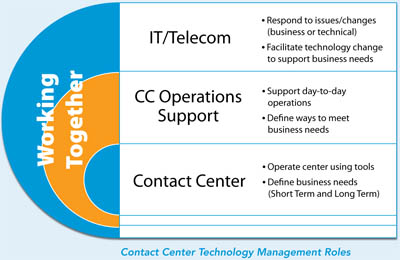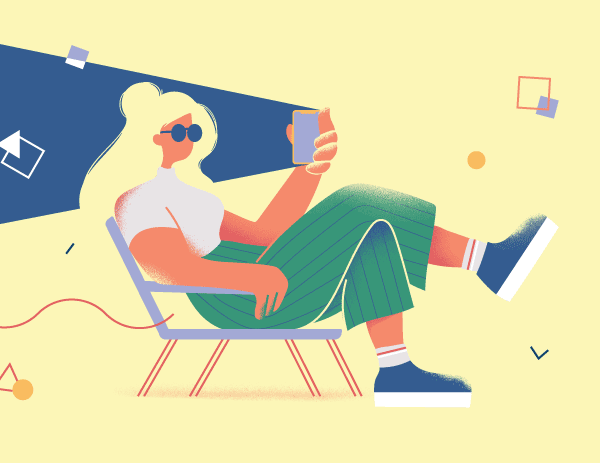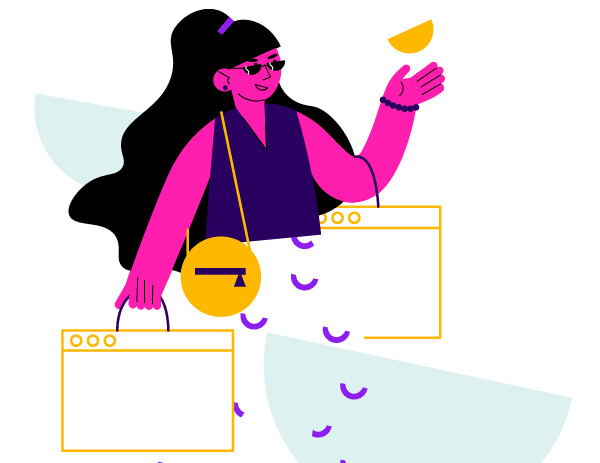IT and the Contact Center: Changing Together

“Come gather ’round people, Wherever you roam…” Recognize the lyrics? I love music and get songs stuck in my head all the time. So when I sat down to write this article, Bob Dylan was ever present. Let’s look at how “the times they are a-changin’” for contact center technology management—even if that was far from what Dylan was thinking about when he penned the song! Whether you are in IT/telecom or hold a frontline leadership or support role in the contact center, it’s a new game with new roles to plan, implement and support contact center technology effectively. It’s time to recognize those changes and work together to define processes and roles that will benefit the company and the customer.
Widespread Changes
Internal business demands and industry product development set the stage for organizational and process changes. IT has an increased burden on its time and resources driven by business needs. The list of projects has never been longer. As a result, getting to the top of the list is harder than ever. Add the fact that most IT shops have not been able to staff up to handle their growing workload and you have the perfect storm for resource-constrained decision making. Of necessity, IT is more willing to give up responsibilities— as long as they can minimize risks and ensure proper accountability.
Business needs are also driving changes in the contact center. The center needs greater agility to respond to strategic, day-to-day and “real-time” demands. They want to be more involved and want more control. They can’t wait a week—or more—for a routing change or a new menu prompt, and they can’t just get in line with all the other projects for mission-critical application needs. Further, they aren’t willing to sit back and hope that IT will identify the next technology capability to enhance their operation or improve efficiency because they know IT just may not have time.
Technology is also driving change in the contact center. Growing complexity leads to stability and reliability issues for some. In those cases, the center must insert itself into technology support and management to a greater degree to ensure effective issue response and resolution, as well as proactive optimization for problem avoidance.
Outsourced and hosted solutions add a new wrinkle to the IT-business relationship. We can undoubtedly attribute part of the success and proliferation of cloud-based solutions to the tension between the pressing business demands and IT constraints. If the business feels it must wait too long for new capabilities, their impatience grows, and alternatives look increasingly attractive. Generally, IT doesn’t want business leaders to run off and do their own thing. This threat of “defection” increases IT’s eagerness to collaborate and find a way to meet everyone’s needs.
The other catalyst in this mix of change has been technology support tools. The competitive market has sparked a growing number of graphical user interfaces for administration. The focus on “easy to use” is not just to improve the life of a programmer in the IT department, but to potentially move those administrative tasks closer to the business. A “business analyst” who understands the requirements and system capabilities, has some technical aptitude, and is trained on the tool can become the “go to” person for the dynamic changes every center seems to need. These tools also offer better ways to make changes without impacting core applications and systems, thereby providing IT with the assurance that less technical users won’t disrupt enterprise systems.
Widespread Impact
Everybody wants—and needs—a voice in planning. Broad participation requires education through vendor forums, conferences and other events, webinars, papers and more to make sure that all the players know what’s possible with technology and what’s coming downstream. It also requires collaboration on strategic plans, tactical plans, budgets, requirements and vendor evaluations. IT generally leads the planning efforts. As a “shared service” across business units, they can bring various groups together to discuss common needs. They own the vendor relationships and pursue insights into what’s coming (new products, releases, etc.). And they are often the budget gatekeeper for new purchases.
Each company needs to address whether IT continues to own all of these responsibilities or shift some of them to a contact center support role. That structure is more likely if contact center support is a shared service and is not aligned with a specific business unit. If the business pursues “cloud-based” applications, companies may move further, faster, with less IT involvement, potentially positioning the contact center to take the lead in these circumstances. Companies that use outsourcers still need to involve IT but may significantly reduce the demands on them. While IT owns the core implementation roles (since it is technology, after all), contact center involvement continues to increase. Both support and line functions need to dive into the process. Implementation tasks include defining detailed requirements and specifications, and designing new ways to use technology (not just implement new technology doing the same old thing!). As projects progress deeper into implementation, the contact center has a very important role in testing—functional, load, continuity/recovery, etc.—as well as piloting and refining, and defining and executing the best rollout strategy (across sites, groups, functions, etc.). IT and the contact center need to work together with project leaders on change management to ensure understanding and reinforcement with any implementation. Support means more than troubleshooting. It also includes monitoring, ongoing testing, optimizing… and it again goes beyond IT. IT has the main role in the Network Operations Center (NOC), help desk, and operations support, but increasingly needs to collaborate with the center. Contact center support functions can now monitor performance, make changes (e.g., routing, prompts/messages, skills), create new reports and analysis, get involved in solving problems and making changes (whether technology-driven or business driven). Both IT and the contact center need to do more root-cause analysis and optimization because of the critical role today’s systems and applications play, and due to stability and reliability risks noted earlier.
IT/Telecom CC Operations Support Contact Center
● Respond to issues/changes (business or technical)
● Facilitate technology change to support business needs
● Support day-to-day operations
● Define ways to meet business needs
● Operate center using tools
● Define business needs (Short Term and Long Term)
Tackling the Changes
The launching point for tackling the organizational and process changes is a collaborative effort that defines roles/responsibilities and what works in your environment. Each company must define the nature of changes they are willing—or need—to make based on the issues they face today.
In our project work, we have seen changes driven by major technology stability and support challenges, virtualization efforts, the desire to optimize technology application across all contact center groups, and new system implementations. We’ve also seen these organizational and process changes driven by the inability to respond quickly enough to business changes under current models. In all cases, companies have to consider the resources available—or planned—to optimize the changes to organizational structures and roles and responsibilities. Depending on the starting point, changes could be tweaks to existing roles and processes, or could require significant organizational and process design. While “nirvana” might require new positions, some will have to compromise and reassign staff or redefine job descriptions with no increase in staff levels in spite of growing business demands.
With a sense of the level of change to pursue, you can define organizational structures, roles and responsibilities (for existing or new jobs), and associated processes. A thorough approach will include developing process flows with formal analysis such as RACI (Responsible, Accountable, Consulted, Informed) and defining who does what at each step in the process. While such efforts can seem daunting at first, they are the means to ensure clear processes and accountability, understood by all. The sidebar on the right provides a starter list of processes to consider for contact center technology support and management.
One way to improve the execution of new or revised processes is to institute service level agreements and check points between organizations to reinforce the changes. For example, identify the response times on severity levels and escalation paths (internally and/or with the vendor). Define how fast a routing change will be made, or a new user will be added (or deleted). Define the routine testing and monitoring tasks, and who reports what, to whom and how frequently, to keep the finger on the pulse continuously. Or, define the “approval” process for an upgrade or a new system or application. Similarly, define the approval process for a technology change to transition from testing into production, defining elements such as who has to conduct testing, review outcomes and bless the transition. Putting some tangible metrics around the processes will ensure that they are more than just concepts and good intentions.
As you define these processes and roles and responsibilities, they may serve as catalysts for more changes within IT or the contact center.
Contact center support roles may finally move to a shared services function that takes care of multiple contact centers as the benefits of such a structure become clear. Or IT may segment roles better so that planning is not overrun with implementation or support tasks, solving the typical problem of tactical needs preventing strategic planning from ever getting done because there is inevitably a fire to fight every day.
Work Together, Win Together
Companies will realize great results when senior leadership sponsors change, and IT and contact center take the time to define the roles and processes. With greater planning, important functionality to meet business needs is in place sooner. Improved implementation means delivery of new technology on time and on budget, with solutions that deliver the expected functionality. Better support processes will ensure proactive actions and smoother and faster reactionary response.
IT has an important role as the lead facilitator, relationship manager and technology analyst. IT’s partners in success—the frontline and support function leaders that rely on contact center technology to do their work every day—have a growing voice and role in technology management. In the end, embracing change together benefits everyone—IT, the contact center, the company, and ultimately, the customer. With all that accomplished, the times will truly have changed.
Defining the Players
As you consider the changes for IT and the center, think broadly about who the players are. This perspective will ensure that you consider all the possibilities as you tackle evolving roles and responsibilities.
- Contact center frontline leadership (supervisors, managers, directors, VPs), possibly across different lines of business or functions (e.g., sales, service), are the ones who have the business pressure to address new strategic goals and to respond to day-to-day events (anticipated or not).
- IT includes:
– “Telecom” staff—who often play roles in day-to-day operations, troubleshooting and support, strategy/architecture planning, engineering, configuration, etc.
– Program Management and Project Management
– Analysts (technical and business)
– Support functions such as help desk, testing, monitoring, Network Operations Center (NOC)
- Contact Center Support includes:
– Those applying tools to business needs for performance—QM, WFM, VoC, etc.
– Those involved in reporting and analysis
– Those with process optimization responsibilities
– Technology liaison/analyst roles—which may include routing, workflow, KM, etc.
– Reprinted with permission from Contact Center Pipeline, www.contactcenterpipeline.com