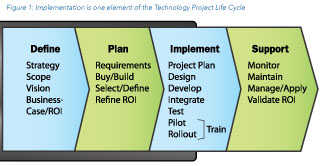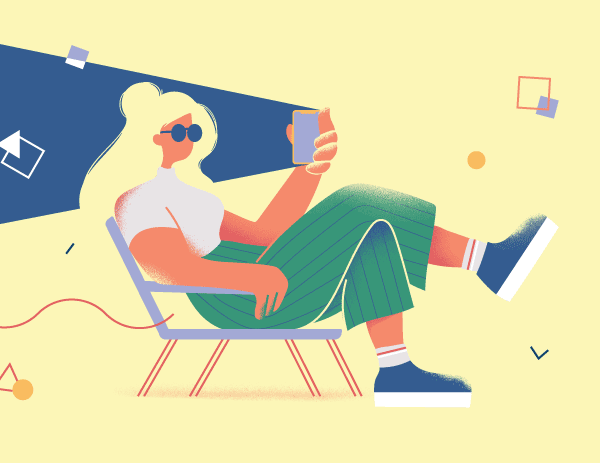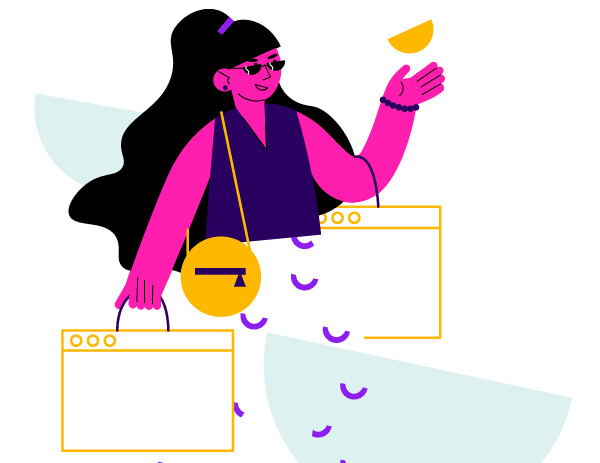Top 10 Technology Implementation Tips
4. Use a “consultative” design approach with thorough reviews
When the entire project team has a clear understanding of the requirements for the new technology, you are ready to engage in system design. Thorough team discussions and “face time” with your vendor are crucial to achieving project goals — especially when the vendor supplies a different group of people for implementation than they did for bidding. Review the goals, expectations and requirements that you set during the sales process with all parties.
Vendors may try to rush the design process. They may promise a consultative approach to design but deliver a team that does not understand what you expect from them nor desire to take the time to dive in to your business needs. Take control of the process! Get the designers on site to work with you interactively. Encourage the team to discuss options and possibilities. Don’t let the vendor be the sole decision maker on function and design. Without your input, it’s all too easy to simply replicate your current environment or, worse, implement a “one-sizefits- all” generic design.
Never assume that the vendor “gets it.” Review and document all decisions. Make sure the vendor’s formal design document describes exactly what the team wants before you sign off on it. It’s the blueprint for the solution they’ll deliver. If it takes a few iterations to get it right, so be it. You’re the ones who’ll live with the outcome.
5. Prepare your facilities and infrastructure
Implementing new technology is not just about the software. Hardware and infrastructure play a critical role. Involve those responsible for these elements early to ensure that you meet project timelines. Work with your vendor to define and plan for all hardware requirements, who will provide it and when it will arrive. Delivery dates will drive your timeline for set up.
Most companies think their infrastructure is ready. You’d be surprised how much work needs to be done once you understand all the requirements and perform assessments. You’ll need to assess your data and telephony networks all the way to the desktop to determine whether you need to extend or upgrade this infrastructure. Facilities will need to determine if you’ve got adequate power, space and HVAC to support the new hardware. They’ll prepare the server room(s) and ensure that racks and power are available prior to installation. Remember, your infrastructure due date is much earlier than your cutover date to enable development/configuration, integration, testing and training.
6. Plan for and set up a robust training and testing environment
Don’t underestimate the effort to plan for and set up your testing and training environments. It takes the entire project team — including your vendor — to ensure that you are ready. Plan on having detailed discussions regarding options and trade-offs. You’ll want your testing and training environments to be as close to a production environment with live data as you can get.
Ideally, your test environment will deliver calls over the same voice lines and account information over the same data networks as your production environment. Having calls delivered to the testing and training environments outside of, but consistent with, production may involve your carrier. Build in sufficient time to provision lines and/or make changes to your dial plan.
Implementation teams often overlook training and testing licenses that are above and beyond your normal user licenses. By securing licenses for testing and training, you will avoid scrambling to reallocate user licenses downstream. You will also need to establish testing and training accounts and account data, with appropriate access to the accounts.
Finally, plan to set up these environments early to be ready for those important project plan steps of testing and training.
7. Train both users and administrators
Technology implementations usually involve process changes. You’ll need to rework end-user processes and design appropriate training and support materials to help them use the new system and applications. But think beyond end users. When the vendor leaves, your internal support structure needs to be ready to manage and administer the application, as well as provide ongoing training and support for current and new staff.
Training and documentation requirements should be spelled out in the statement of work for both end users and support staff. Before you conduct your first class, review the vendorsupplied training material to ensure that the content is adequate and applicable. Where possible, eliminate generic examples and substitute real-world cases with which your agents are familiar. Skip material that doesn’t pertain to them, as well as information on options and features that they won’t use. Train on the “live” system whenever possible for realistic examples and functionality.
Schedule and complete training as close to system implementation as possible. Make sure that training resources are scheduled and available for onsite support during and after the cutover period.
8. Conduct thorough testing
It’s up to you to develop and execute a thorough test plan. Don’t depend on the vendor, and don’t let yourself off the hook by placing a few phone calls. Consider all applicable test types and assign responsibility and timeframes for developing test plans, conducting testing, resolving issues and retesting. Consider thirdparty testing specialists and services, if appropriate.
For any implementation that impacts users, conduct usability testing (for all functionality) with agents and SMEs to get feedback from actual users. Allow adequate time between implementation and usability testing to put the network and the system through the paces in the new environment. These testing steps include load, resiliency and disaster recovery testing.