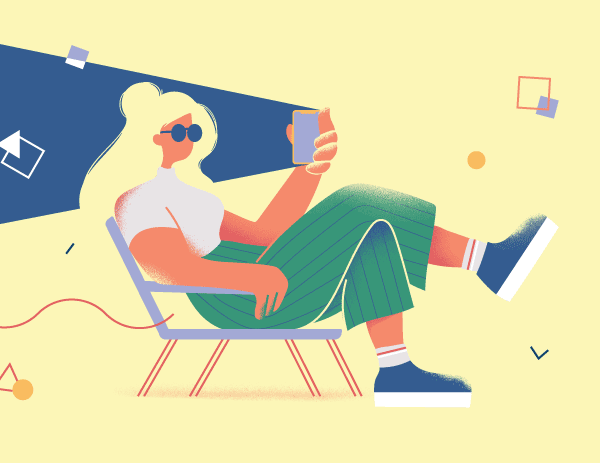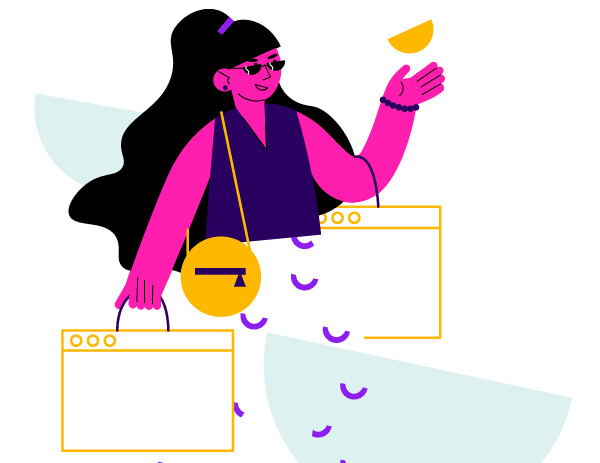Take Charge of Your Technology Destiny

As consultants, we often hear clients complain about their technology. But when probed for suggestions to improve their circumstances, they’ll say, “We don’t know what we don’t know!”
This “throwing up your hands” attitude can lead to two unfortunate consequences: (1) inaction (or analysis paralysis) due to fear of the unknown; and (2) pointing the finger at the in-house “experts” for failing to meet expectations.
While IT might hold the keys to technology delivery and support, the contact center must use technology wisely to achieve business goals. This article explores practical ways that you can close the knowledge gap and take responsibility for getting more from your technology so that your new exclamation becomes, “Let’s take action because we know what we need to know!”
Don’t Blame IT
It’s easy to blame IT when technology doesn’t live up to expectations. After all, they’re the ones who implemented and maintain the applications. And yet, IT may be supporting contact center technology effectively, meeting service level agreements, and responding to trouble tickets in a timely way. When the contact center expresses frustration, IT simply says, “Just tell us what you want.” The contact center fires back, “Tell me what’s possible.” Stalemate.
IT should respond to new business needs as part of their overall technology support. They should help educate the contact center on the possibilities by asking questions to trigger ideas, such as: Did you know you could do X? Would it help you if you could do Y? And they’re responsible for optimizing technology performance. But the contact center must take responsibility for defining requirements and optimizing the use of technology.
Optimizing the use of technology refers to continuing to expand the use of technology to maximize the business value achieved. Ask:
- What do you want your technology to do that it is not doing today?
- What capabilities are missing from your current infrastructure?
- What business results should the technology drive?
This assessment will guide IT in building out requirements from a technology perspective.
Once you accept responsibility for optimizing the use of your technology, Figure 1 can guide you through the journey you will take. First, define your current state. Then, envision the desired end state. Comparing current state to end state leads to an understanding of the gaps. Establish requirements by determining when current technology meets the needs and when new technology is required. Finally, coordinate with IT to fill the gaps. Effectively following the Figure 1 flow depends on knowing what’s possible, understanding what others do, defining pain points and how to address them, understanding new business needs, and how the contact center will support them.
Close the Knowledge Gap
The first step in “telling them what you want” is “knowing what you don’t know.” Knowledge enables you to define your end-state vision and establish requirements to which IT can react. Building your knowledge about contact center technology takes a multipronged approach.
Attend industry conferences. Conferences have plenty of opportunities with educational sessions on multiple tracks with one usually being technology. Visit the vendor booths on the show floor for technology demonstrations. Take the opportunity to ask questions based on what you learn in the sessions. Don’t miss the site visits to local contact centers that are usually part of pre- and post- conference days.
Join associations and local networking groups. Besides informational meetings, most associations host site visits to local contact centers for technology demonstrations and discussions on the use of technology.
Read. Read. Read. Analysts, vendors and consultants author blog posts, articles and newsletters. Registering to receive emails containing tons of valuable information is free.
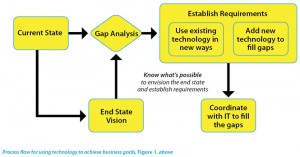
Most importantly, develop a relationship with your vendor outside of the support organization. Meet with your account reps and ask them to bring the sales engineers along. Be clear that you are not asking for a sales call. Provide a targeted, specific agenda that addresses the pain points you are trying to solve. Start by meeting monthly to close key knowledge gaps, and then move to quarterly. At each session, deal with specific issues based on the targeted agenda where your gaps are stated very clearly.
Take the time to learn from other vendors. Most vendors offer free access to valuable knowledge resources on their websites. Register for their newsletters and webinar email advertisements. Download their white papers and case studies. Search for publicly available industry analyst reports, which vendors often make available on their websites as a marketing tool. These contain a wealth of information on the solutions and vendors and how they compare.
Establish Requirements to Expand Use of Current Technology
Once you have expanded your knowledge and formed your end-state vision, establish requirements to which IT can react. The first step in establishing requirements is reviewing your current technology to optimize the use of what you already have. The following list offers opportunities to explore.
Routing and skills
- Define skills based on call type and customer need, not just for tracking
- Let the technology do the work, setting conditionals and using skills to find the best available resource under typical conditions
Reporting
- Define a metrics strategy that aligns with business goals and initiatives
- Train users on reporting tools
- Minimize customization and exporting to Excel
Scorecards and Dashboards
- Create a balanced view of overall and individual performance—get the right data from the right sources
- Define specific action-oriented processes to respond when metrics aren’t being met, both for real-time metrics and those being monitored for trends
Interactive Voice Response
- Use IVR best practices to audit your system
- Integrate IVR applications with other technology
- Build proper reporting into IVR applications
WorkForce Management
- Use WFM effectively by training staff and setting up end-to-end processes and action plans
- Work outside the tool only when business reasons demand it (don’t reinvent the WFM wheel!)
Quality Monitoring
- Use the application for scoring and reporting, not just recording
- Integrate QM scoring with other performance tools (see Scorecards and Dashboards)
Computer Telephony Integration
- Assess your “hit rate” and look at opportunities to improve through database updates or additional identifiers
- Look at how CTI can support business needs beyond “screen pop” (like outbound dialing or data-directed routing)
Customer Relationship Management
- Define processes and allocate resources to optimize the desktop interface and build additional workflows
- Look at what the data from CRM is or could be telling you and how to leverage that for optimization
Configure technology, don’t customize
Prioritize New Technology Investments
After reviewing your current technology to optimize use and reduce dissatisfaction, you may still have gaps in achieving your vision that current technology will not fill. Start your review to identify new technology requirements at the highest level. Identify where your technology does not enable you to meet core business needs. Ask:
- Where is your technology not aligned with your strategic role in the organization?
- Where is technology creating pain points in your organization?
Consider challenges in managing costs, delivering great service and/or driving or protecting revenue. Consider where the lack of technology is forcing people to do manual workarounds, risking high cost and causing an inability to scale. Manual workarounds typically are a point of introducing errors or inconsistency which can drive the need for new technology. Consider where your processes fail or are incredibly cumbersome. These failure points can be reflected in long training time or time to proficiency. Process failure points can also have an impact on the customer experience with transfers, holds, long handle times, etc.
Once you have identified the need for new technology, prioritize the requirements. Put the requirements into technology buckets, such as:
- Core routing and reporting (ACD, multimedia, IVR)
- Performance tools (QM, WFM, analytics)
- Desktop applications (CRM, KM)
Prioritize the buckets by synchronizing the need with your strategic goals. In other words, identify the technology that will solve the biggest pain points that keep you from achieving your goals. Create a strategic technology roadmap with short- and long-term investment requirements. Include the impact on the organization and processes for a complete story.
When the project is approved, define your requirements in more detail, leading to a Request for Proposal (RFP) to distribute to appropriate vendors. Build a business case to gain approval for the budget. Select a vendor. Work with the vendor to define a solution that achieves your business goals. Test the solution. Implement the technology and close your technology gaps. If you need help with any of these steps, dig through our Tech Line article archive and you will find various resources to help you succeed.
Success Through Collaboration
Once you have defined your requirements, work collaboratively with IT to achieve your goals. The contact center has to own the effective use of the technology and knowing when and what change is required. But successfully achieving goals depends on IT and the contact center working together collaboratively to implement technology and to continue learning together.
Brian Hinton is the Principal Consultant for Strategic Contact.