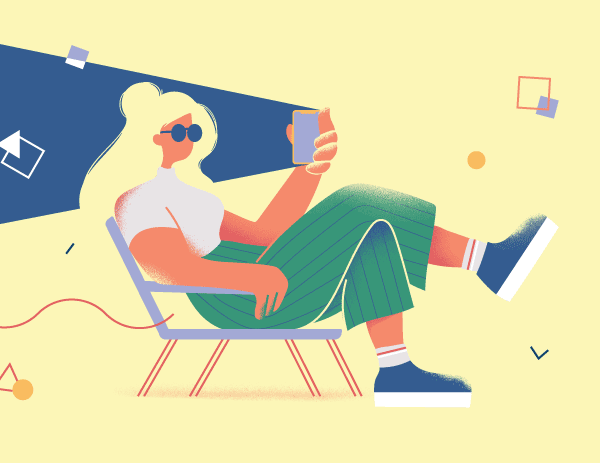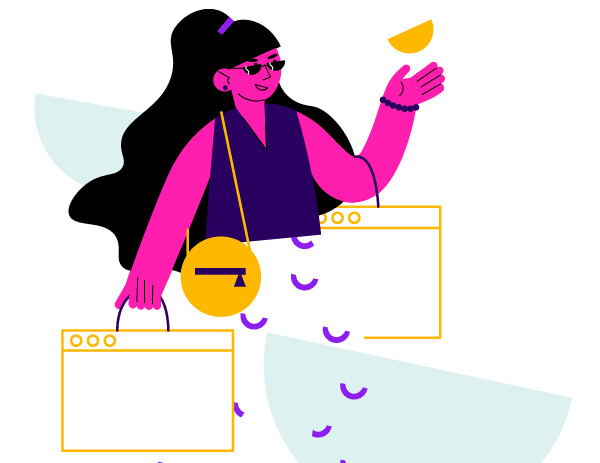Know Before You Go: The Path To The Cloud

The number and types of vendors offering cloud contact center solutions has grown dramatically. The veterans have expanded their portfolios to provide deeper and broader functionality, expanding their “suites” to include performance tools. Newcomers offer innovative licensing arrangements along with the lure of faster, better and easier to use. Seasoned premise solution players have joined the fray with variations on their long-proven capabilities now residing in the cloud. And they are all pursuing centers across a wide spectrum of sizes and vertical markets.
For many companies, the decision to utilize a cloud vendor for contact center technology is an easy one. Common motivations include the lack of personnel trained in or focused on contact center technology, the need for more sophisticated tools, such as multimedia routing and call recording, and a desire to fund technology with operating versus capital expense. Yet even for centers with dedicated IT support and relatively advanced technology, the cloud is enticing.
Whether you are a committed convert or grappling between cloud and premise-based contact center solutions, you need to go into an evaluation process with full knowledge of the key differentiators. This article presents premise and cloud solution comparisons in the following categories: investment, capabilities, speed, architecture, support and security.
Cost Considerations
Premise-based solution licensing is typically priced à la carte for each functional type, meaning you pay for a base agent license plus other licenses such as multimedia, supervisor, reporting, call recording, etc. You pay for a license for each agent at your peak (“named” licensing), which results in over-paying for licenses during periods of lower call volume and staffing. Additionally, you are required to pay maintenance on the licenses, which typically grants you minor upgrades, but may not cover major feature additions or releases (which require an additional cost and a decision about if and when to do it—see below). The equipment and license purchase counts as a Capital Expense (CAPEX).
In contrast, cloud vendors offer their functionality on a subscription basis, which translates to an Operating Expense (OPEX) model, since there is little or no equipment that you must purchase. Often base agent licenses for cloud solutions are “concurrent,” defined by the maximum number of users in a given timeframe. Vendors may offer variations that let you choose concurrent or named to find the best fit for your staffing model. Many cloud offerings bundle the licenses, meaning you pay for foundational licenses that provide agent, supervisor, administrator, prompting and reporting functionality, and these licenses are pay- as-you-use over a measured week or month and can quickly be adjusted for peaks. Variations include whether they set a “floor” across the duration of the contract, and the basis on which they calculate usage. Additional media, such as email or chat, may be at an additional cost (e.g., a “multimedia license” on top of the voice license). The performance tools, such as quality monitoring, workforce management, analytics and customer surveys are typically priced separately, often at a relatively low cost. And although some cloud vendors offer month-to-month terms, most seek a contractual commitment (e.g., 3-5 years). The cost for cloud licenses typically includes upgrades as the vendors want to keep everyone on the same version.
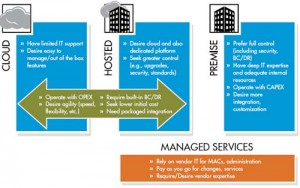
Many view the Total Cost of Ownership (TCO) as higher for cloud-based solutions as you look at a life cycle of five or more years, but you have to consider all costs in your comparison to premise solutions, especially considering support resources. Key questions include whether you really use fewer internal IT/telecom resources when going to the cloud and the impact on network costs (e.g., use Internet versus private network connections). Cost variables that can impact the premise comparison also include solution size, level of redundancy/resiliency for business continuity, maintenance contract, etc. You must also determine who handles administration and configuration (whether vendor, IT or contact center staff), how static or dynamic the environment is, and what that means for your cost structure. For example, IVR and routing can remain stable for months or years in some cases, or they can require routine additions, changes and optimization. Regardless, in making the comparison, the TCO must take a comprehensive look at allocated CAPEX and OPEX costs in both models.
Capabilities
Premise solutions used to have a clear edge over the cloud on feature/functionality. As cloud solutions evolved, the gap has been closing. Here are a few key developments among cloud vendors:
- Voice-only service can be augmented with multimedia add-on applications (e.g., email and chat).
- Fully functional IVR capabilities include integration with back-office systems for selfservice, screen pops and data-directed routing.
- Speech recognition and text-to-speech capabilities may be available through the use of add-on technology.
- A branded solution for workforce optimization provides critical features with an integrated administrative interface.
Quality monitoring solutions for the cloud can still fall short. They are often really about recording calls (and maybe screens), and do not include full QM functionality such as multimedia, scorecards, calibration, etc. However, some cloud vendors close that gap with third parties.
Premise-based capabilities with best-in-class performance tools (typically third party) and robust IVR capabilities can still retain an edge. Yet, they’re unlikely to maintain a sizable lead given the variety of vendors on the market, including those with a long history of providing robust premise solutions.
Speed to Deploy and Evolve
One of the key differences between cloud and premise is the implementation speed and the rate at which new functionality arrives. Cloud vendors build out the solution in their data centers and have planned for growth (equipment, rack space, power, etc.), so stand ready for the next cutover—literally offering cutover days or weeks from signing. They’re expert at programming translations into their systems and can quickly adapt your requirements into their solutions. Of course, the caution on speed is to make sure that you take time to truly define business requirements, not just implement “cookie-cutter” configurations. While cloud vendors can deploy quickly using the public phone network and Internet to establish connections with agent phones, this approach is not always a fit. The more reliable, secure configuration for voice and data leverages a secure, dedicated MPLS circuit between your site and the vendor’s data center. This option increases implementation time (e.g., 60-90 days or more).
Premise-based vendor teams tend to require more onsite time to install equipment and configure their solution to your environment. Premise deployments are generally viewed as slow, with 6-12 month implementations common.
Cloud solutions also have the speed advantage in getting new releases out faster, and you don’t decide whether or when to receive them (although some customers still exercise control in a “hosted” version of the cloud—see sidebar). New releases come out, users can use them as desired. For premise deployment, new releases and upgrades are typically planned well in advance, and may include more extensive testing, beta releases, and then general availability, often leading to one to two years between upgrades. This timeline can lead to delays in decision-making and budgeting. Users have to decide when they want to upgrade based on resource availability, costs and other technology demands. Many organizations take a pass on upgrades and end up with old releases, even to the point of reaching end of life.
Architecture
Key architectural differences between cloud and premise include network connectivity, data center redundancy and diversity, and what resides on site.
For premise-based solutions, the customer is responsible for acquiring the voice and data network connectivity, including toll-free and long-distance as well as VoIP. Cloud-based vendors may or may not allow you to keep your toll-free and long-distance vendors as some are carriers that provide this service. The option to secure the “total solution” from one vendor could tip the scale in favor of the cloud-based offering as it reduces buyer responsibility (although reliability and SLAs become critical). However, it is less appealing if you have existing network vendor relationships, connectivity and price points that you want to keep.
Cloud vendors offer “built-in” Business Continuity and Disaster Recovery (BC/DR) in many cases. Most deploy their solutions across two or more data centers; some have the ability to load balance across the locations in an active/active mode. Cloud vendors typically charge an extra fee for robust BC/DR capabilities—you choose the level of redundancy and reliability you want (and pay for it).
Cloud vendors may offer the option to place some equipment on premise. Onsite gateways or servers reduce the bandwidth requirements and are commonly used for call and screen recordings. You may also choose to terminate incoming trunks at your site. If you utilize premise gear, you’ll need to build architectures and systems that are reliable and redundant. If you don’t have a second location to house equipment for BC/DR, consider use of remote third-party data centers in your overall plan.
To integrate the contact center technology with back-end or CRM systems, cloud vendors typically use open integration to CRM solutions through Web Services and have prebuilt connectors for leading solutions (e.g., Salesforce, Microsoft Dynamics, etc.). Complex, lengthy integrations can be outside a cloud vendor’s expertise or interests. Large, premise-based vendors (or their partners) routinely tackle more involved integrations.
Administration and Support
Both cloud and premise vendors offer customer access to moves/adds/changes (MACs) as well as the creation and modification of routing scripts, skills and voice prompts. Vendors differ with respect to more complex maintenance tasks and levels of responsibility for monitoring, maintenance and support.
NOT ALL CLOUDS ARE CREATED EQUAL
A “cloud” solution does not necessarily mean that all routing and contact processing happens at the vendor’s data centers. Many offer a “hybrid” approach that allows customers to terminate local and toll-free lines into their systems. Vendors may also allow or require placement of equipment on site to optimize performance and/or deployment costs—e.g., to capture voice and screen interactions as part of a quality monitoring solution.
Some folks consider “hosted” solutions as interchangeable to cloud, but there can be differences. A pure cloud solution is typically multitenant, meaning multiple customers utilize a single set of application servers. Some cloud vendors are single tenant, where a customer is on a dedicated system in the vendor’s data center. Single tenant solutions are often referred to as hosted.
“Managed services” typically describes a solution that is installed, supported and owned by a third-party vendor that “leases” the functionality back to its customers on a subscription basis. It can be used to provide robust premise or hosted services that position the vendor (or their partner) as the equivalent of your IT shop for moves, adds and changes, new application design and development (e.g., on IVR), routing and reporting changes, etc.
For premise, skilled IT resources are required to monitor and maintain the equipment (servers, gateways, storage systems, etc.) and software (updates, backups, virus scans, etc.). They are typically also involved in administration and configuration (e.g., routing, skills, reports, IVR), although often it is Value-Added Resellers (VARs) that provide administration, monitoring and maintenance for a fee. The cloud vendor does monitoring and maintenance for you. The trick is getting the vendor to notify you if things have changed that could potentially impact the performance of the solutions, and holding them accountable to Service Level Agreements (SLAs) for solution up-time and issue responsiveness.
Cloud vendors generally support administrative tools that are easier to manage. They know the buyer is typically contact center management, not IT. As such, they design for “easy-to-use,” form-fill and drag-and-drop interfaces. This simple system management may compromise functionality as ease of use can translate into fewer configuration choices.
Since your cloud vendor will be your “go-to” support resource, it is critical to review their coverage options: extended hours, consulting hours, who provides support and where, as well as SLAs. If 24/7 U.S.-based support or high SLAs (e.g., “five 9s” of reliability) are important to you, make those a key question to qualify cloud vendors.
Control and Security of Systems
Premise-based systems have the advantage over cloud in that IT retains security control. The physical space of the equipment and software access are all defined, dictated and managed by IT. Systems reside inside the corporate firewall and are protected by corporate-approved virus scanning software. Furthermore, as mentioned above, IT controls when new software versions are tested and deployed.
Cloud-based vendors can provide a secure, well-managed solution. IT needs to be willing to relinquish control, perform due diligence to find vendors that meet their security and architectural requirements, and set up the right monitoring and SLAs to meet performance expectations.
Is Cloud the Right Fit for You?
Cloud vendors have expanded in the number of players as well as the capabilities they offer. More and more contact centers find this sourcing option appealing.
Is cloud the right fit for you? We hope this article will give you a more complete picture of the differences across several factors that will make your decision easier if and when the time comes to replace your existing technologies.
Ken Barton is a Consultant at Strategic Contact.
– Reprinted with permission from Contact Center Pipeline, http://www.contactcenterpipeline.com